Help Articles
How to Upgrade from Free Trial to a Paid Plan
If you have enjoyed using Kafkai’s free trial and are ready to subscribe to a paid plan, please follow these steps:
1. Log in to Kafkai
Click “Log In” at the top-right corner of the homepage and enter your account credentials.
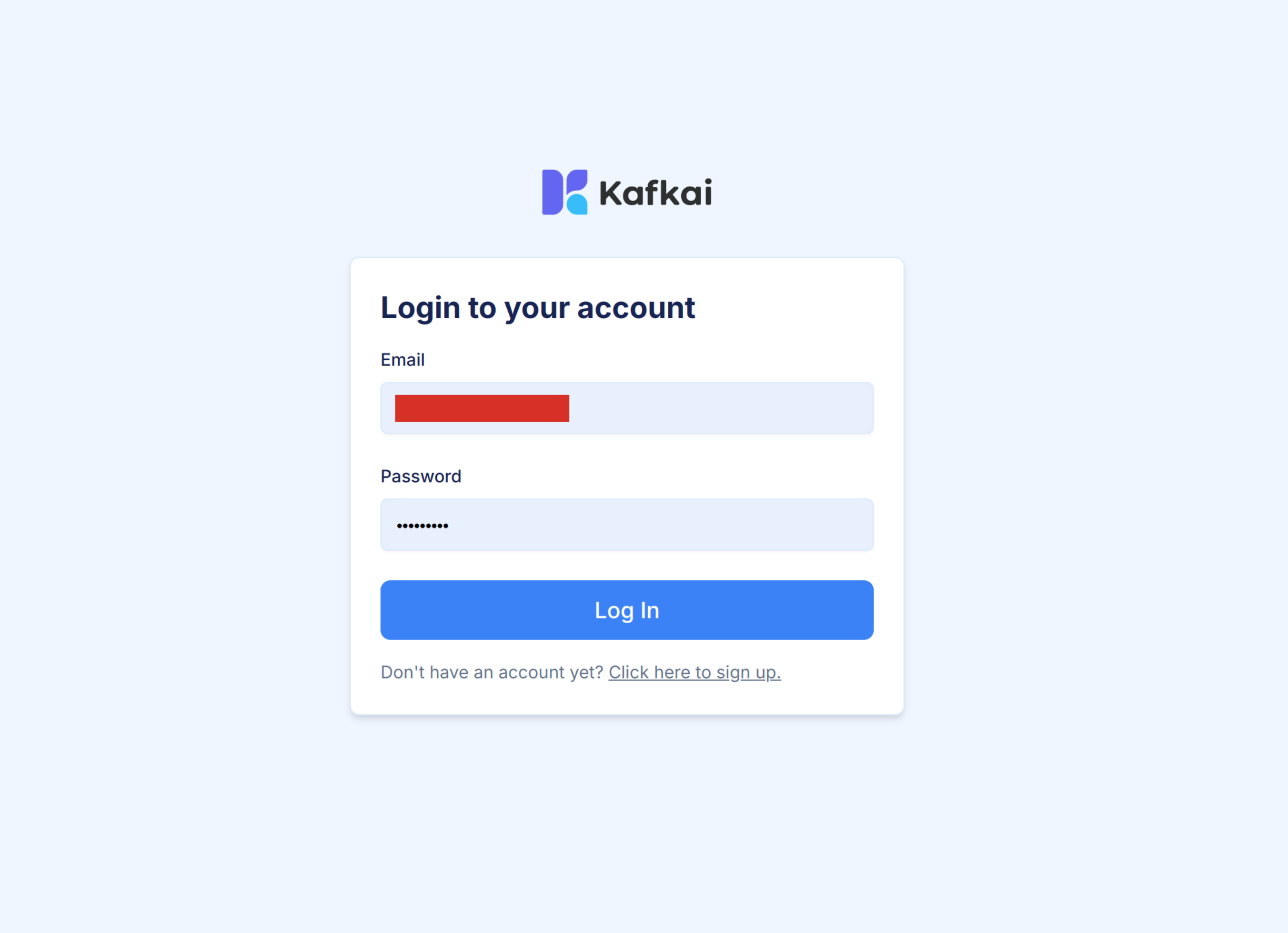
2. Select a Plan
From your account dashboard, click “Select Plan to Subscribe”, then pick the plan that best suits your needs.
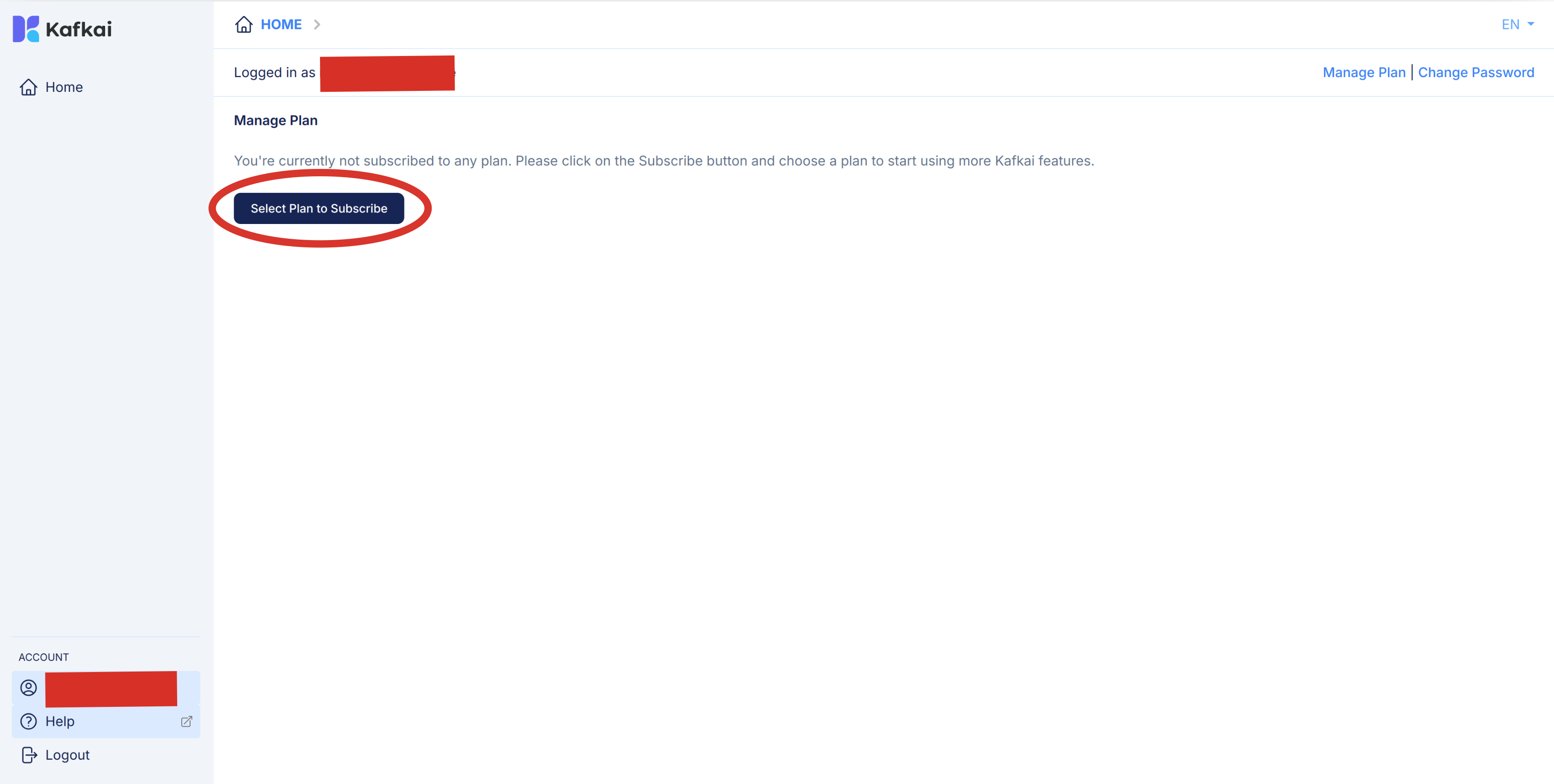
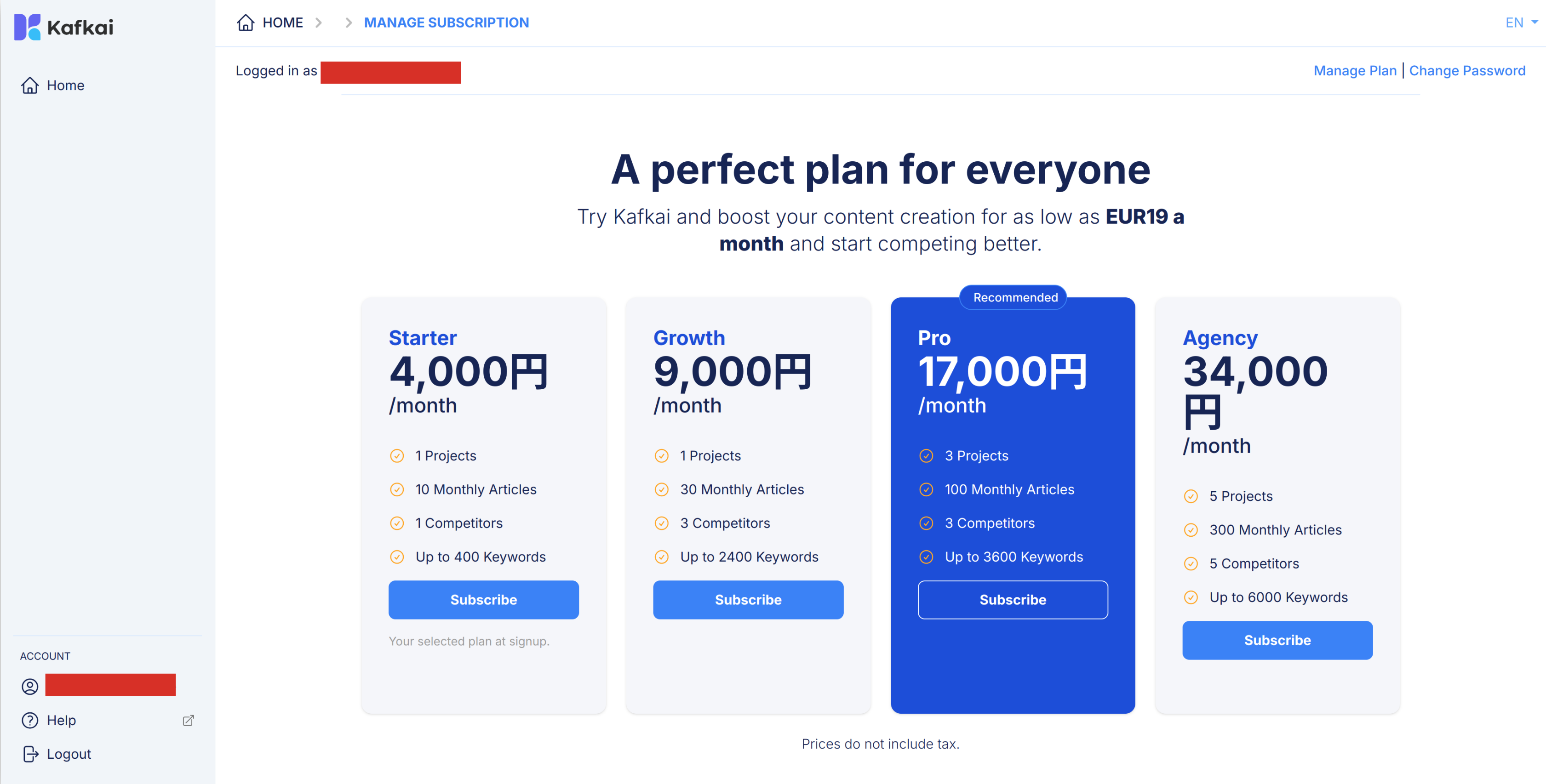
3. Enter Payment Details
The Stripe checkout page will appear. Enter your payment information and verify all fields before submitting.
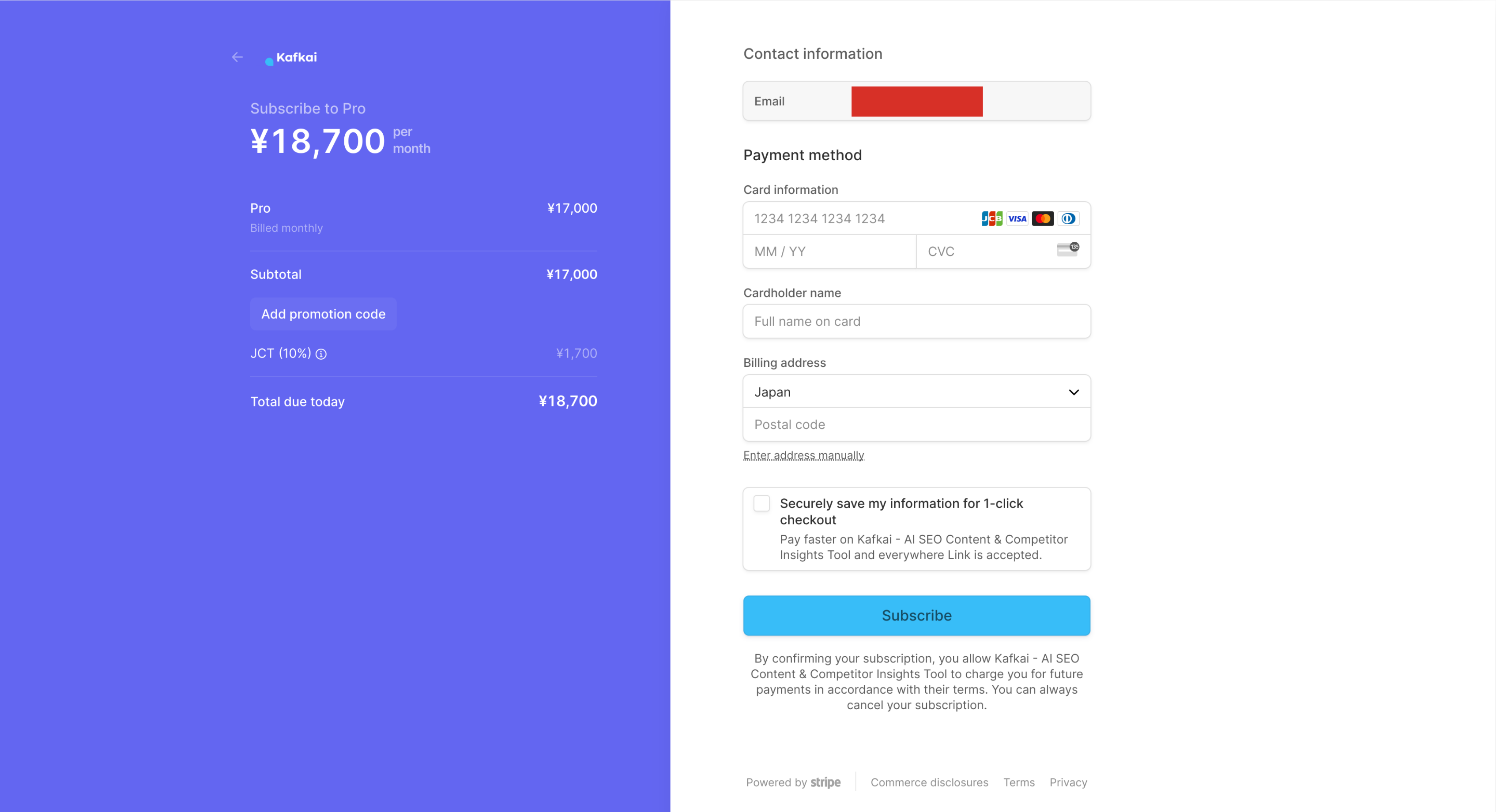
4. Confirmation
Once the transaction is complete, you will receive a confirmation email. You can then start enjoying all the features of your chosen plan.
Last updated -

