Content Enhancement Tools: Grammarly vs. Hemingway Editor
Good writing is not just about having great ideas; it’s also about how those ideas are presented. In today's fast-paced world, where attention spans are short, clear and concise communication is essential. Tools like Grammarly and Hemingway Editor are helpful for writers looking to improve their content. They provide valuable feedback on grammar, readability, and overall structure. Each tool has its own strengths and weaknesses, so this article will explore what makes them unique to help you choose the right one for your writing needs.
You can generate an article using Kafkai and then refine its grammar and readability using one of these tools before publishing. This combination helps streamline content creation while ensuring accuracy and clarity.
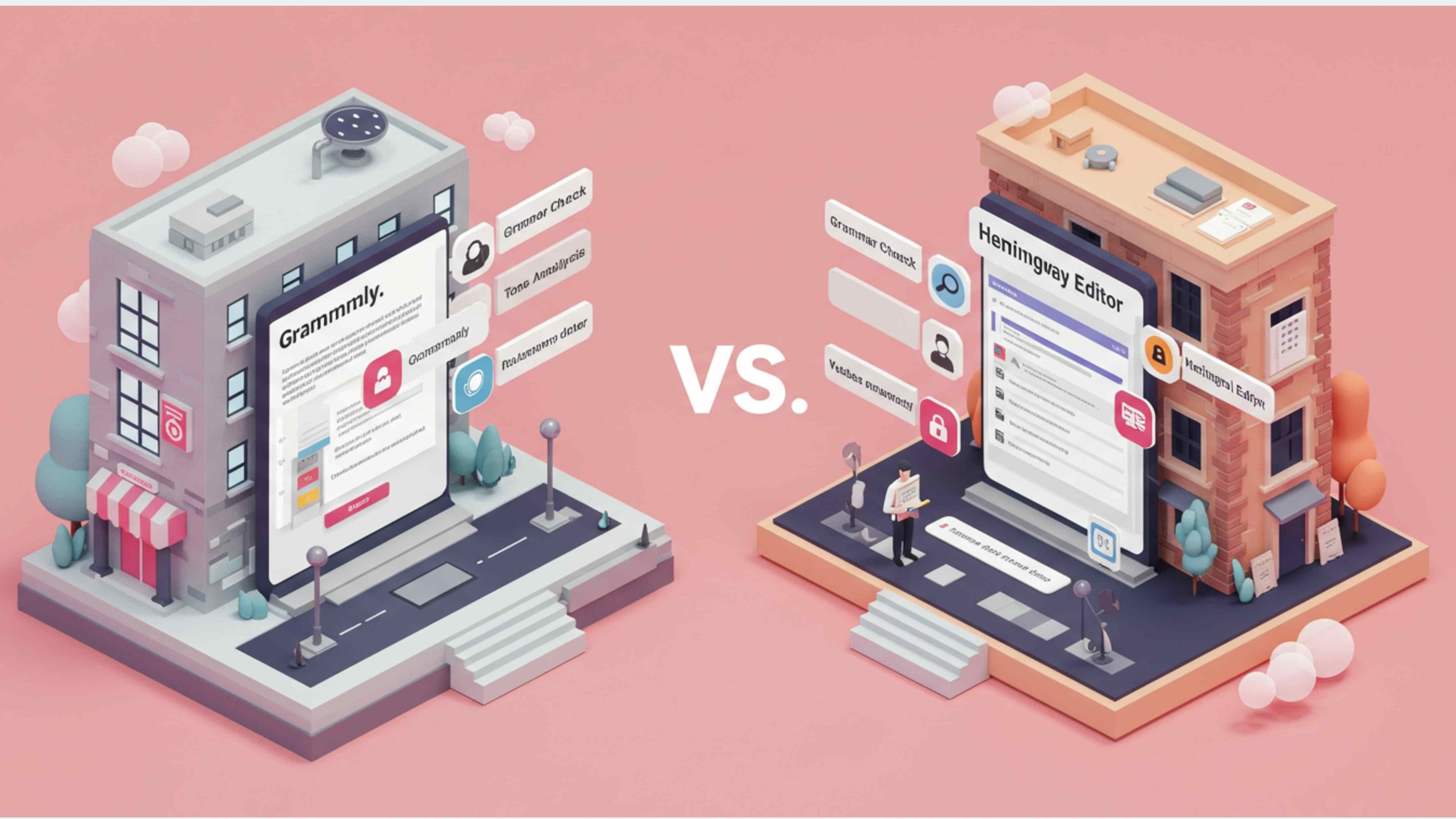
Understanding Grammarly
Grammarly is widely used by writers, students, and professionals. Launched in 2009, it checks grammar, punctuation, and style. Its interface integrates with browsers, Microsoft Office, and mobile applications, making it convenient across devices.
Key Features of Grammarly:
| Feature | Description |
|---|---|
| Grammar & Spell Check | Fixes grammar, punctuation, and spelling mistakes. |
| Style Suggestions | Recommends improvements for tone, clarity, and word choice. |
| Plagiarism Detection | Checks text originality (premium feature). |
| Platform Integration | Works with browsers, MS Office, and mobile apps. |
Grammarly's plagiarism checker, available in the premium version, is particularly useful for academic and professional writing. It ensures that content remains original and properly cited.
Pros of Grammarly:
- Provides real-time suggestions
- Works across multiple platforms
- Offers detailed grammar and style analysis
Cons of Grammarly:
- Some advanced features require a premium subscription
- May occasionally suggest unnecessary changes
Exploring the Hemingway Editor
Unlike Grammarly, the Hemingway Editor focuses on readability. Inspired by Ernest Hemingway’s simple writing style, this tool highlights complex sentences and wordiness.
Key Features of Hemingway Editor:
| Feature | Description |
|---|---|
| Readability Analysis | Highlights difficult-to-read sentences. |
| Adverb & Passive Voice Detection | Identifies overuse of adverbs and passive voice. |
| Color-Coded Feedback | Uses colors to suggest improvements. |
| Offline Availability | Works as a desktop app without an internet connection. |
Hemingway Editor does not check for grammar errors but helps simplify writing for better clarity. It is particularly useful for content that needs to be engaging and easy to understand.
Pros of Hemingway Editor:
- Helps make writing clearer and more concise
- Easy-to-use interface with color-coded feedback
- Works offline with the desktop version
Cons of Hemingway Editor:
- Lacks grammar and spell checking features
- Does not integrate with online platforms
Comparing Features and User Experience
Both Grammarly and Hemingway Editor serve different purposes. Grammarly focuses on grammar checks and style suggestions, making it ideal for detailed writing feedback. It integrates with multiple platforms, offering real-time assistance.
Hemingway Editor, on the other hand, prioritizes readability. While it lacks grammar checking, it simplifies complex sentences for a more engaging style. Its color-coded system provides immediate visual feedback for quick edits.
Feature Comparison Table:
| Feature | Grammarly | Hemingway Editor |
|---|---|---|
| Grammar Checking | ✅ | ❌ |
| Style & Clarity Suggestions | ✅ | ✅ |
| Readability Analysis | ❌ | ✅ |
| Plagiarism Detection | ✅ (Premium) | ❌ |
| Platform Integration | ✅ (Web, MS Office, Mobile) | ❌ (Desktop only) |
Application Across Different Writing Scenarios
Choosing between Grammarly and Hemingway Editor depends on writing needs. Grammarly is useful for academic work and professional documents, ensuring correctness and clarity. Its grammar and style feedback help create polished, professional content.
Hemingway Editor is ideal for journalists, bloggers, and content creators who want concise and engaging writing. By simplifying complex sentences, it helps create clear, reader-friendly content.
For business professionals, both tools can enhance communication. Grammarly ensures polished emails and reports, while Hemingway Editor keeps messages direct and effective. Many writers benefit from using both tools together—Grammarly for structure and correctness, and Hemingway Editor for readability.
Conclusion
Grammarly and Hemingway Editor offer different ways to improve writing. Grammarly excels in grammar correction and style refinement, making it valuable for academic and professional settings. Hemingway Editor enhances readability, making content easy to understand and engaging.
The choice depends on your writing goals. Grammarly is best for detailed grammar checks, while Hemingway Editor simplifies writing for better readability. Using these tools together can enhance writing quality, ensuring clarity and impact in any communication.
For those who generate content using Kafkai, pairing it with these tools can further refine and polish your writing, making it more effective and engaging.