Swagger vs. Postman: A Simple Guide to API Tools for Developers and Content Creators
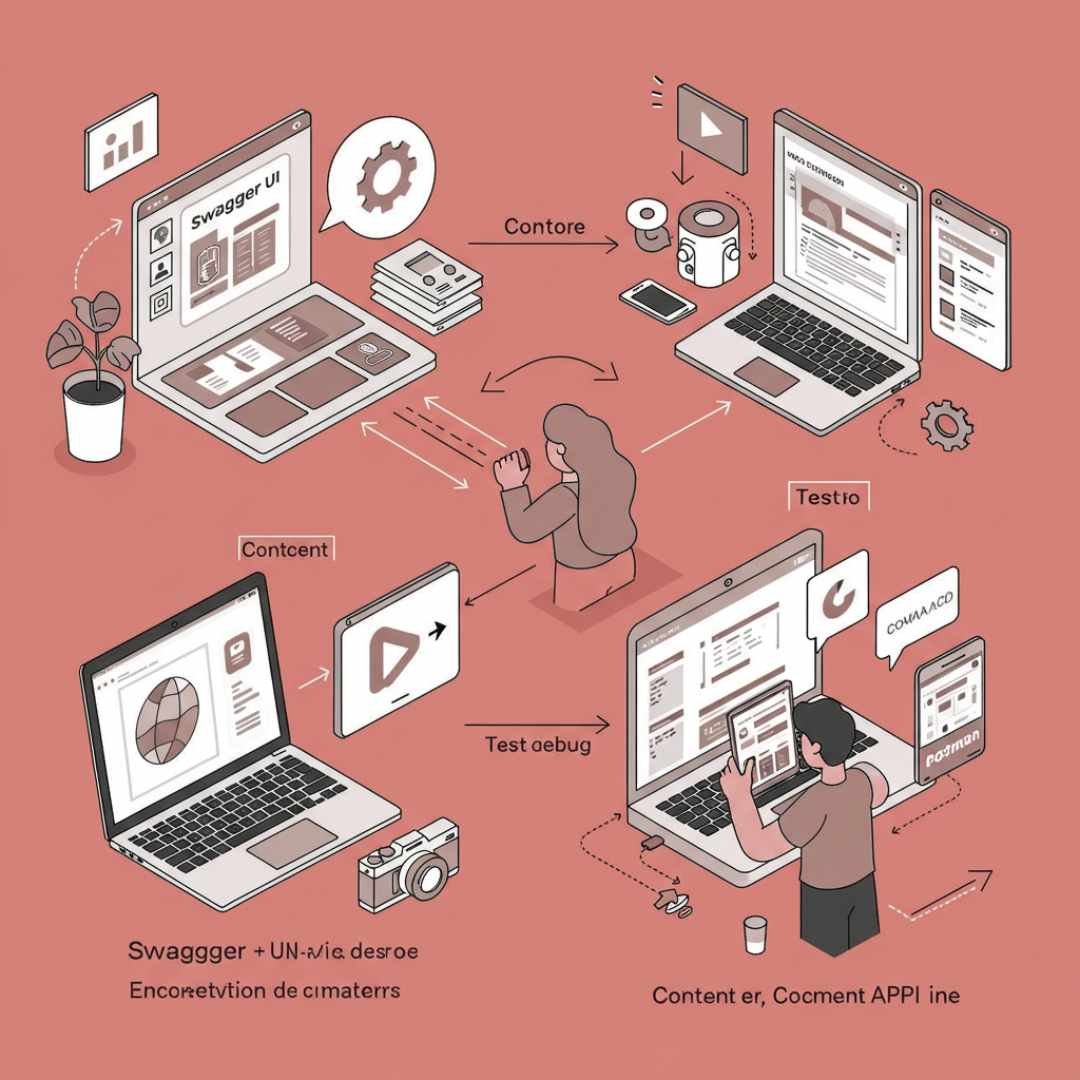
APIs (Application Programming Interfaces) are foundational to how modern software applications communicate. Whether you're building a full-featured platform, developing a SaaS product, or integrating third-party services, APIs are the glue that holds systems together.
Effective API documentation and testing tools are essential, not just for developers but also for content creators, technical writers, product managers, and marketers. These tools help streamline development processes, accelerate onboarding, and support technical content creation that drives engagement.
Two of the most widely used tools in the API lifecycle are Swagger (OpenAPI) and Postman. While both serve overlapping purposes, they excel in different areas. This guide compares Swagger and Postman to help you decide which tool suits your needs, whether you're writing code, creating documentation, or preparing a developer guide.
What is Swagger?
Swagger is an open-source suite of tools built around the OpenAPI Specification (OAS). It allows developers to design, build, document, and consume RESTful web services in a standardized way. Swagger provides a structured, code-first or design-first approach to defining APIs.
Key Features of Swagger
- Supports YAML and JSON to define API endpoints and parameters.
- Automatically generates interactive documentation.
- Integrates with tools to generate client SDKs or server stubs.
- Encourages consistent API design across teams and products.
- Enables a contract-first development approach ideal for large teams and enterprises.
Swagger is especially useful in regulated industries such as fintech or healthcare, where strict API versioning and detailed documentation are non-negotiable.
What is Postman?
Postman is a collaboration platform for API development that provides a GUI-based interface for sending HTTP requests, creating automated tests, and generating documentation. It’s widely used not just by developers, but also by QA teams, technical content creators, and marketers.
Key Features of Postman
- Easily send API requests and inspect responses.
- Organize requests into collections for reusability and collaboration.
- Write scripts to automate testing workflows.
- Create and share mock servers for simulating API behavior.
- Generate shareable documentation and tutorials from request collections.
Postman’s intuitive UI and real-time response viewer make it a top choice for teams working in fast-paced development environments or creating user-friendly API guides.
Benefits of Using Swagger
Swagger is more than just a documentation tool, it helps standardize the entire API lifecycle.
- Consistent Documentation: Auto-generated from source files, ensuring accuracy.
- Structured API Design: Promote a design-first workflow that prevents implementation issues.
- Multi-language SDK Support: Generate client libraries for different languages.
- Interactive Interface: Users can test endpoints directly in the docs.
- Team Standardization: Keeps API contracts uniform across engineering teams.
Swagger is ideal for engineering teams focused on API governance, scalability, and long-term maintainability.
Benefits of Using Postman
Postman shines in environments where flexibility, testing speed, and user-friendliness matter.
- Rapid Testing: Eliminate the need to build front ends just to test APIs.
- Ease of Use: Minimal setup; ideal for non-developers as well.
- Collaboration: Share collections and environments across distributed teams.
- Live Demos and Tutorials: Capture API request flows for onboarding and marketing.
- Monitoring & Automation: Automate recurring API tests or performance checks.
Postman is especially helpful for customer success teams, developer advocates, and anyone responsible for creating technical tutorials or product demos.
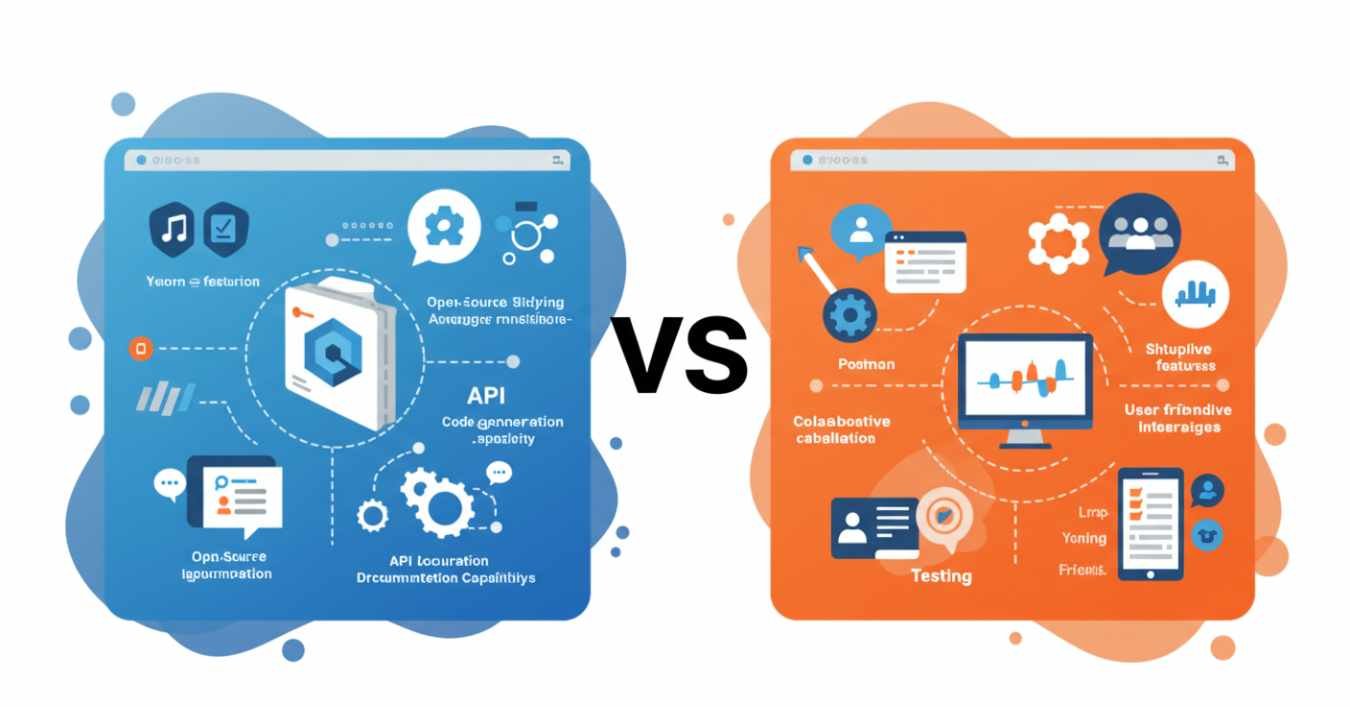
Swagger vs. Postman: Side-by-Side Comparison
| Feature | Swagger | Postman |
|---|---|---|
| Primary Use Case | API design, documentation | API testing, collaboration, sharing |
| User Interface | YAML/JSON spec-based editor | Graphical, point-and-click UI |
| Documentation Output | OpenAPI-based interactive docs | Shareable from collections |
| Testing Support | Limited | Full-featured (manual & automated) |
| Mock Servers | Available, but limited | Highly configurable |
| Code Generation | Full SDK/server stubs | Code snippets for requests |
| Best For | Backend engineers, API architects | Testers, educators, content teams |
How Swagger and Postman Support Content Creators
You don’t have to be a developer to benefit from using API tools. If you’re creating documentation, video tutorials, blog posts, or onboarding flows, both Swagger and Postman can simplify your work.
Swagger for Technical Writers and Marketers
- Offers structured specs that ensure consistency in your content.
- Useful for downloadable guides or reference documentation.
- Helps reduce ambiguity in technical product walkthroughs.
Postman for Content Creation
- Ideal for capturing real-world API interactions.
- Simplifies step-by-step guides with screenshots and public collection links.
- Great for building demo flows or interactive documentation portals.
Use Case Example:
You’re writing a post titled "How to Add a New Customer via API". With Postman, you can:
- Send a sample request.
- Capture the response.
- Include the screenshot or JSON in your tutorial.
- Share the Postman collection link for hands-on learning.
Why Many Teams Use Both Swagger and Postman
These tools aren’t mutually exclusive, in fact, they complement each other.
Common Workflow:
-
Design your API in Swagger for structure and consistency.
-
Import the OpenAPI spec into Postman.
-
Use Postman to test, refine, and build shareable resources.
Combined Keyword Strategy:
-
"integrating Swagger and Postman workflows"
-
"OpenAPI to Postman import guide"
Using both tools improves cross-team collaboration and shortens the development-to-documentation cycle.
Frequently Asked Questions (FAQ)
Which tool is better for API testing?
Postman excels at testing, both manual and automated, while Swagger focuses more on design and documentation.
Can Swagger mock APIs?
Yes, but Postman offers more robust and configurable mock server support.
Is Swagger good for writing tutorials?
Not ideal. Postman is better suited for creating step-by-step walkthroughs with visual feedback.
Can beginners use Swagger?
Swagger has a steeper learning curve due to its spec-based approach. Postman is more beginner-friendly.
Is it possible to use both Swagger and Postman in one project?
Absolutely. Many teams start with Swagger for API design and use Postman for testing, demos, and support documentation.
Final Thoughts: Which API Tool Should You Use?
Both Swagger and Postman are leaders in the API development space, but they serve different purposes.
Choose Swagger if your focus is on: - Long-term API maintenance - Structured documentation - Standardization and OpenAPI adoption
Choose Postman if your priority is: - Quick testing - Interactive guides and collaboration - Creating demos or onboarding resources
For content teams, Postman often provides faster time-to-content. For engineering teams, Swagger offers scalable design principles. Together, they provide a powerful, end-to-end API lifecycle toolkit.