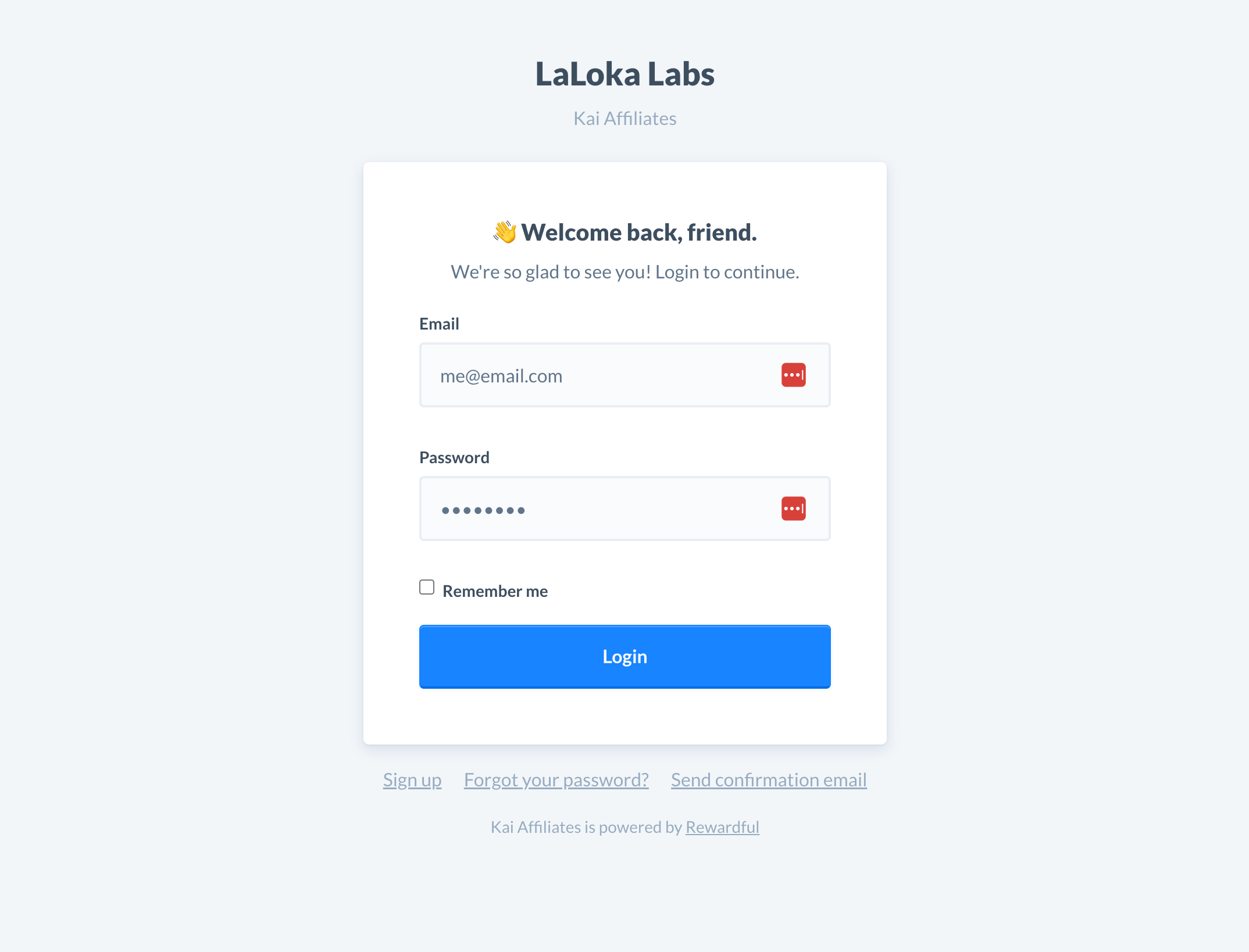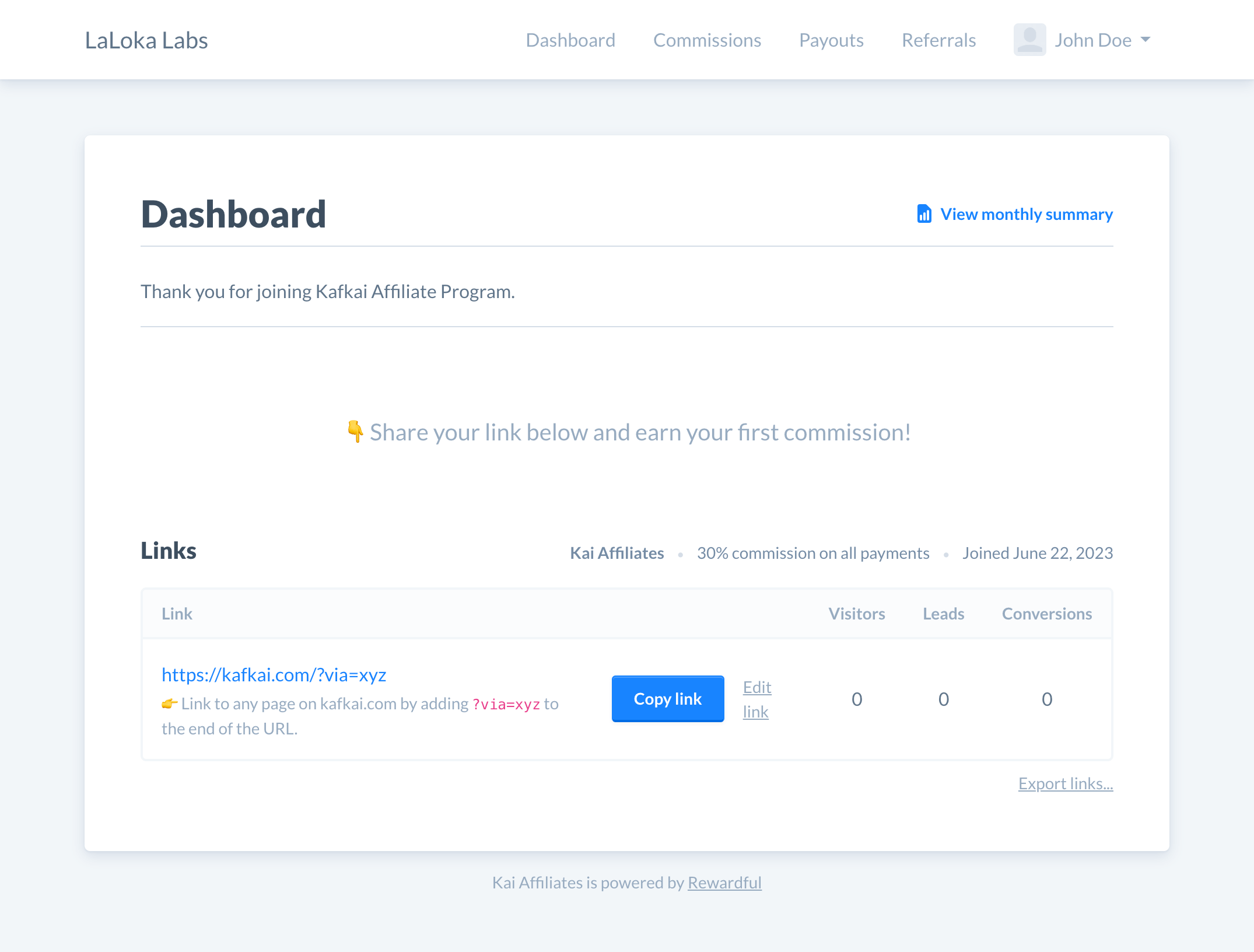Hey,
I received questions about how AI writing works so this is a semi-short non-technical overview.
Here's what the team at Kafkai sent me when I asked how it works:
We start by using a machine-learning algorithm that was open-sourced by an organization and we've
been working with it for more than a year. It requires some serious hardware to run and train
and
then additional hardware to generate articles.
The base model for the algo was trained by feeding it websites from the internet. This model can
write on anything.
That said, the "seed" (a starting paragraph or title) you give it significantly impacts the
results.
You can get an amazing article, but you can also get gibberish if it doesn't like the seed for
some
reason. There is still trial and error with the generation, and because the algo is a complete
black-box (as all machine-learning algos are), you need to test to see what works.
We then trained new models by feeding them hundreds of thousands of niche articles. The model now
has a better idea about what and how it should write. When you want to write about a specific
topic,
you use this model and the results are much, much better than with the base model.
If you give it a paragraph from a different niche it will be totally lost and produce gibberish.
If
you give it a good seed, then you might receive something pretty amazing. Here's an example
where I
seeded a paragraph about phishing and chose cyber security niche:
If you receive an email asking you for personal information, chances are it is an attempt to
scam you. Phishing attempts involve emails that pretend to be from a company that you may
have had a problem with in the past, such as a bank or credit card company. The email may
warn you that something bad is about to happen if you don’t confirm your information. It may
be a phone call, or something written on a website that is not actually real. However,
giving out personal information can be harmful to you and your financial life. Therefore,
before sending any information through email, look at all these possibilities with a fine
tooth comb.
Let's first fully appreciate that this paragraph was written by a computer and it took only a few
clicks! Not only is it solid in style and grammar, but it also actually makes sense as an
article on
phishing.
Not all paragraphs in the article came out this amazing but with 5-10 minutes of editing, the
article could've easily be published to a PBN. If you have an article writer or a VA that can do
this, you're golden. You could easily have them publish articles on your PBNs daily. If they
spend
an hour and they can publish 5-10 new unique articles daily.
Pretty amazing, right?
If you think that would work in your business, then this will be one of the best purchases you
make
this year. All they ask is that you
generate at least 10-15 articles with different seeds to really test what the model can do.
Get Kafkai »